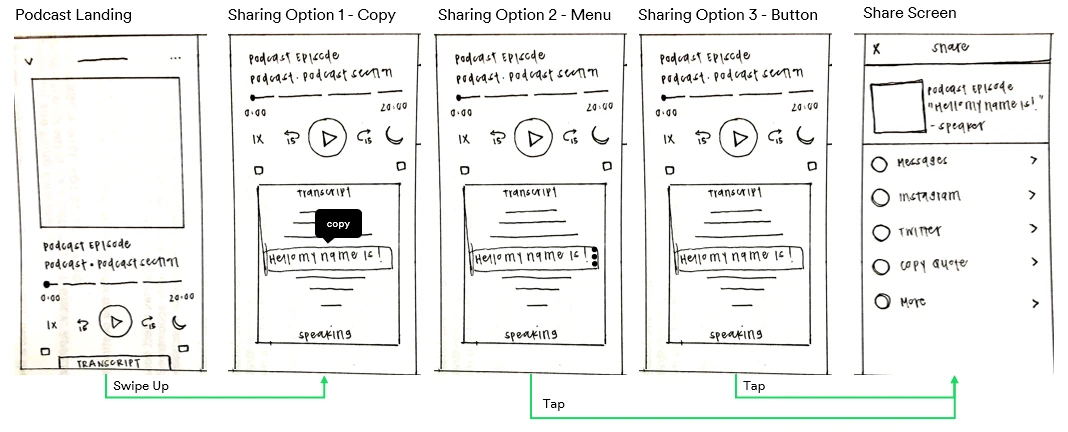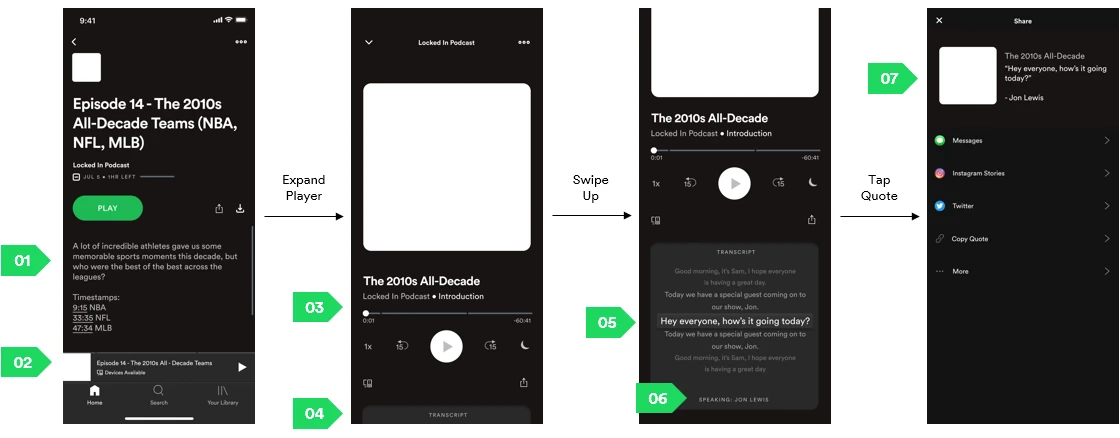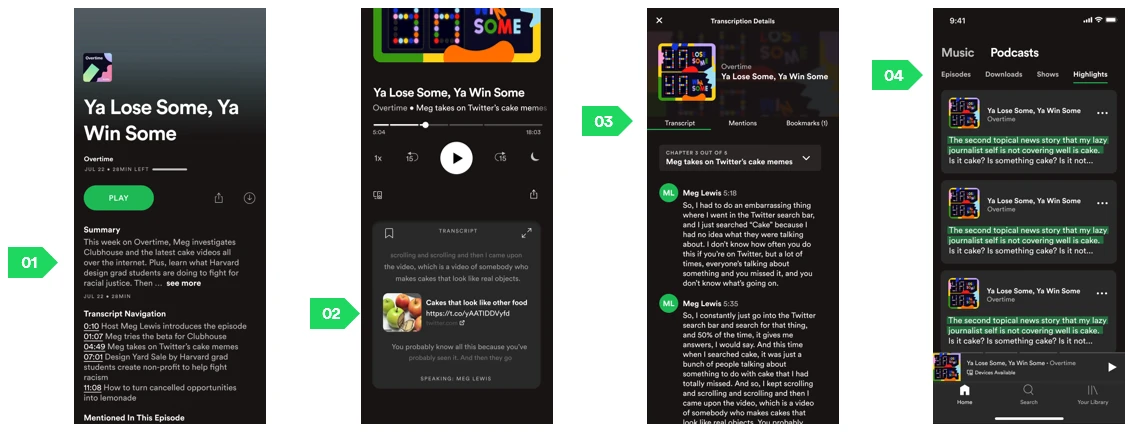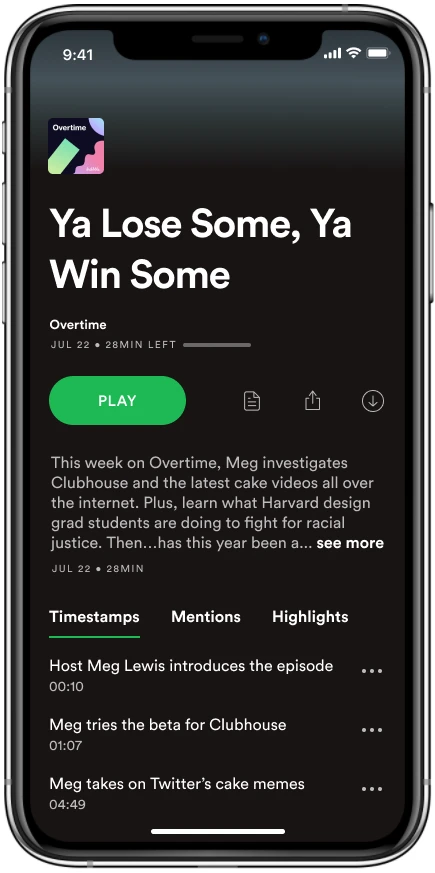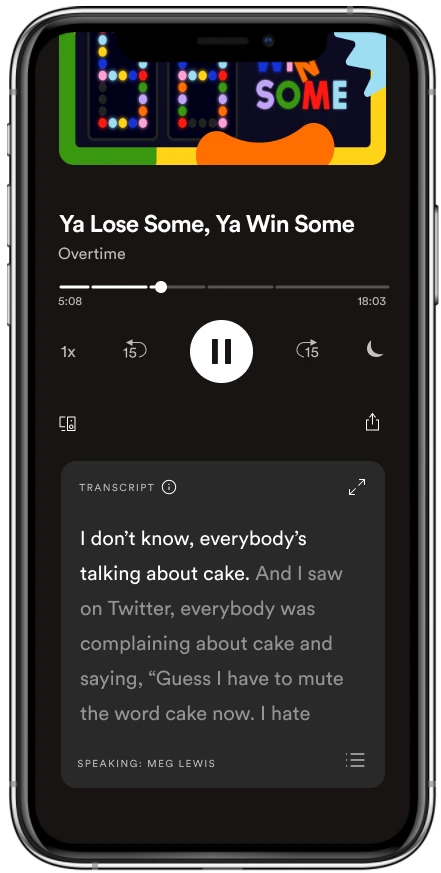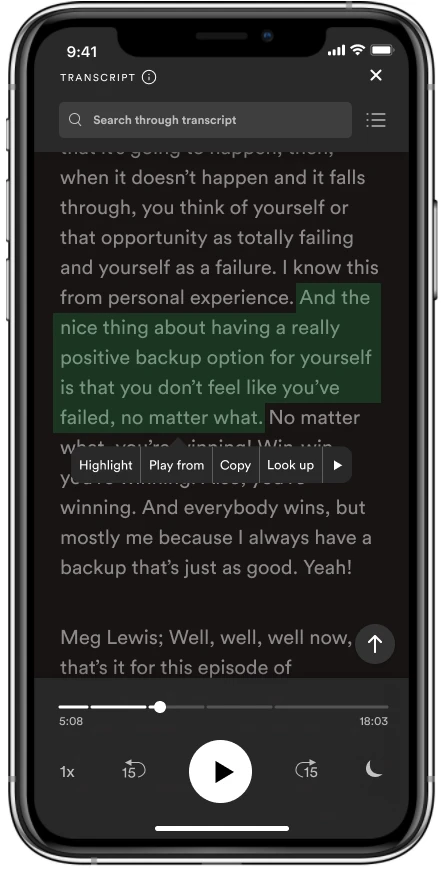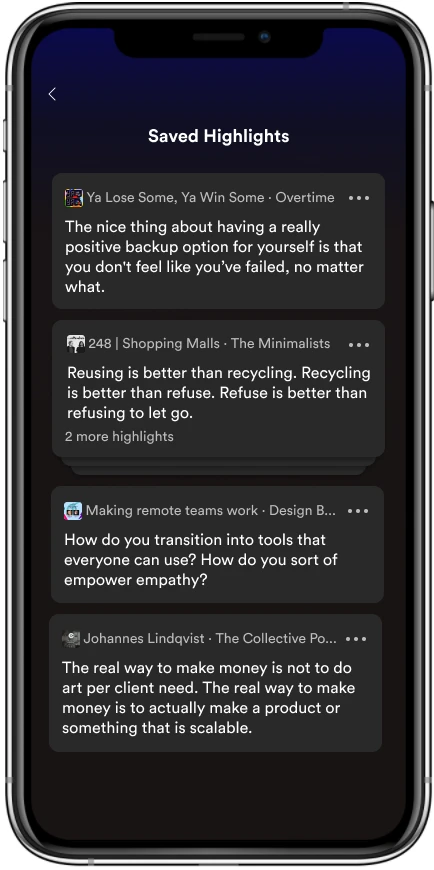Spotify Podcasts
Reimagining the podcast listening experience to facilitate content digestion.
Outcome
I designed a mobile-first experience where users can navigate podcasts with timestamps, follow along with transcripts, and save information that they found interesting.
Role
User Interface, User Experience, Prototyping, User Research
Values
Education and Accessibility
PROBLEM
Whether used as tickets to different places of the world or as a simple learning tool, podcast listeners find it difficult to digest podcast content.
"Because I couldn't keep up (with the podcast), I found myself having to rewind again, just so I can track what somebody said."
"I end up having to do a lot of searching before I can find one (podcast) that I'm happy with…and I feel like that's really the only thing that I get a little bit annoyed about when I use any podcast platform."
"If I hear something interesting, I'd open a new tab and try to search it up. Though if I pause the podcast to do so, it sort of disrupts the flow."
USER RESEARCH & INSIGHTS
I sought out to build a better podcast listening experience by administering user surveys and conducting interviews. Synthesizing the insights guided me towards the 3 pain points that I'll focus on during the ideation stage:
01
Hard to understand when people talk over each other
02
Tedious and time consuming to find content of interest
03
Lack of method to track insightful details
IDEATION
I identified a list of design requirements to help me stay focus on the problem statement while ideating:
Help podcast listeners find podcast content faster
Help improve podcast content digestion
Help podcast listeners track and refer back to important details
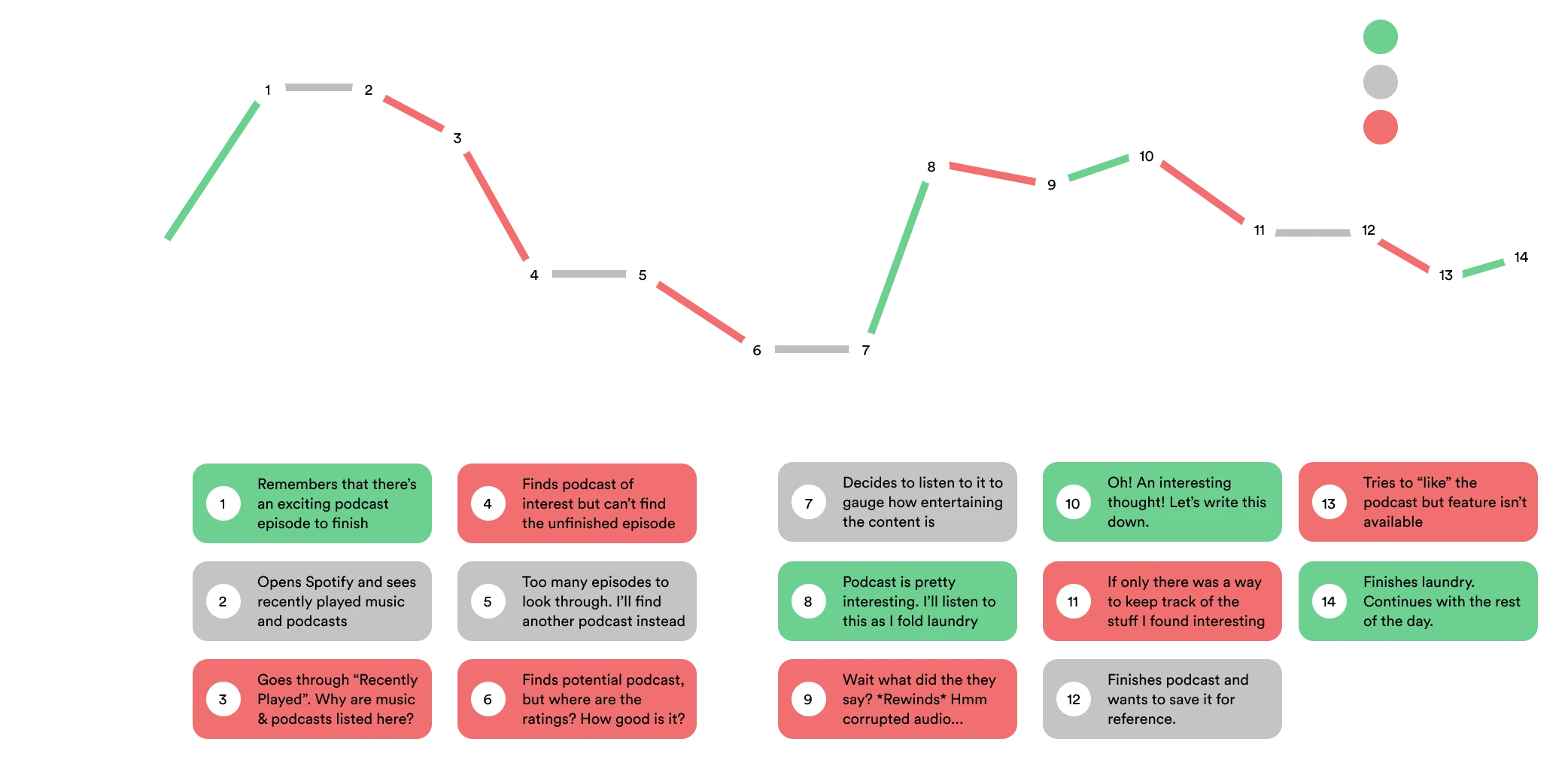
Using user interview and survey data, I identified user pain points and created a journey map to help visualize the areas of frustrations.
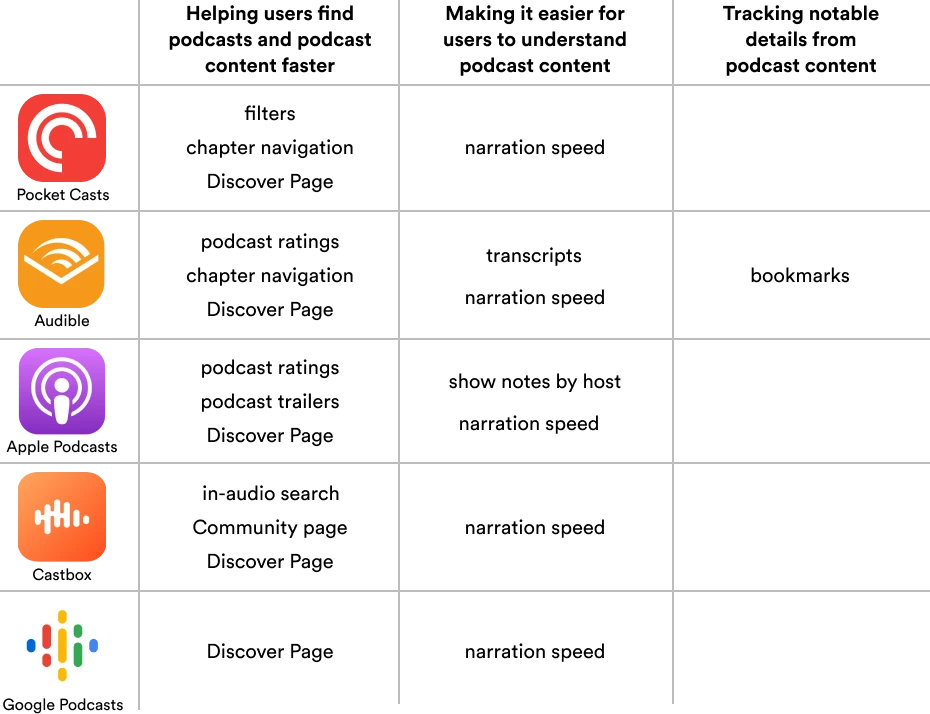
I conducted an analysis with various podcast streaming platforms to understand the scope of existing solutions within the problem space.
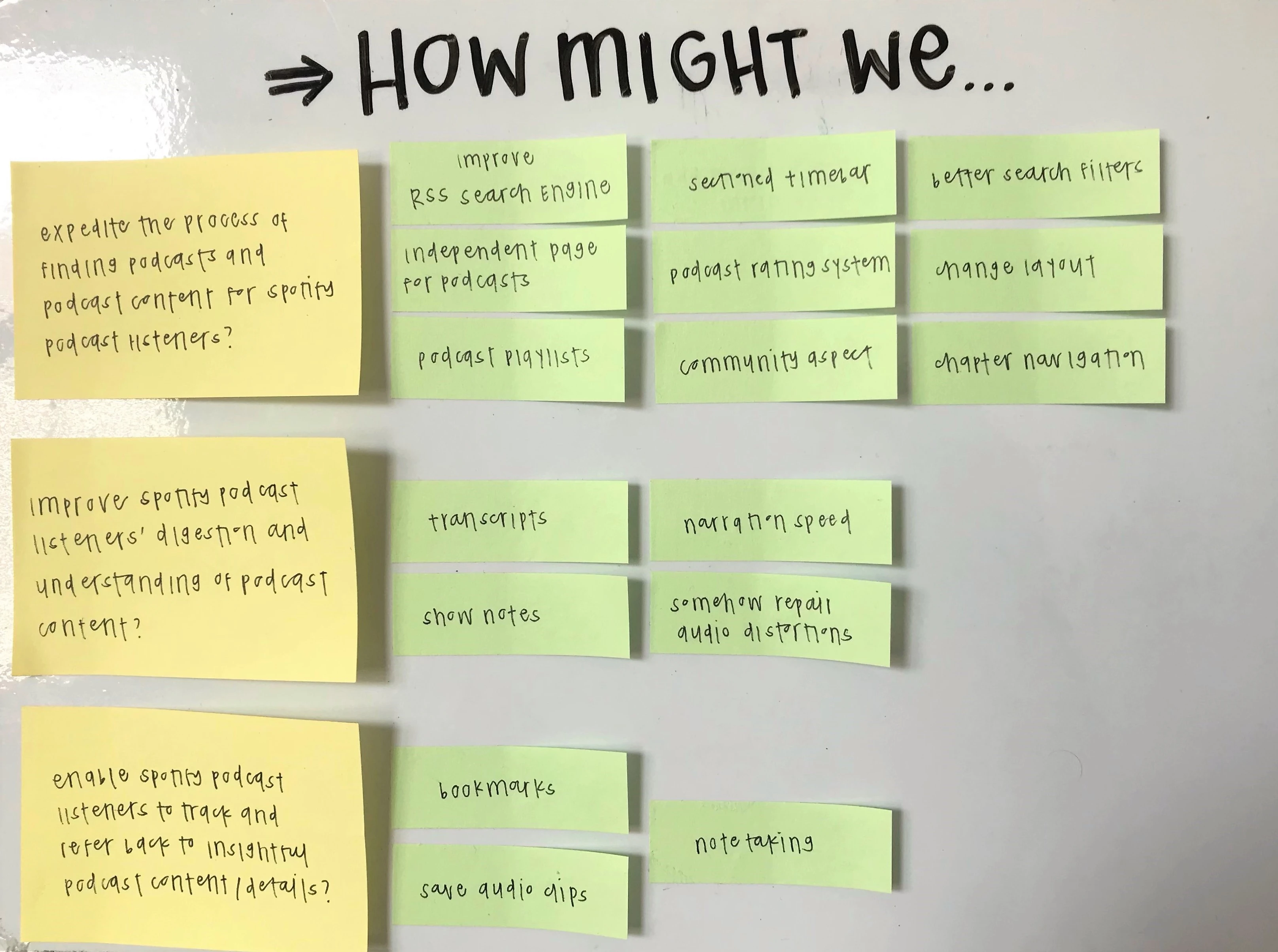
I decided to do a "How Might We" design exercise to further uncover additional design opportunities that I can take on.
WIREFRAMING & ITERATING
I started creating paper and mid-fidelity prototypes to explore what I could add to enhance the podcast listening experience and to test the general usability of the design. Here are some of them!
SOLUTION
After iterating and going through countless reviews, I present to you the concepts and features I'd include in the Spotify podcast listening experience to improve content digestion!
Preview timestamps and mentioned links prior to listening to the podcast.
See what is being spoken and who is speaking as the podcast is running
Quick way to access mentions and timestamps within transcript modal.
Quickly skim throughout the entire transcript with the scroll bar
Highlight or take other actions to save or share interesting parts of the transcript
Easily jump back to where you left off
View your saved highlights in the "Collections" tab under "Your Library"
Organize your highlights into collections or simply filter through them under "Saved Highlights"
Easily share your saved highlights to your friends, family, or social media.